NextDose: A web-based Bayesian dose forecasting tool
Last updated 17 June 2024
Genotypes
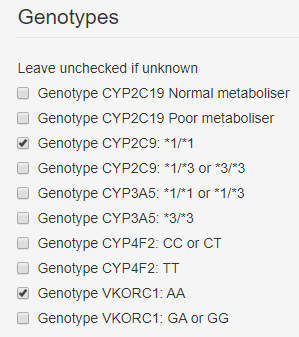
Figure 1
Patient Type
There are
three NextDose options that describe the type of patient.
1. Actual patient
The patient details, dose & observation data describe an actual
patient.
2. Test patient
The patient details, dose & observation data are used to learn about
and test NextDose features.
3. Demo patient
The purpose of Demo patients is to allow other NextDose users to see
that patient as a demonstration example of using NextDose. Demo patients are
only visible to users in the same group unless they have been tagged for all
users (this can only be done by a NextDose administrator and care is taken to
remove patient identifiers). Identifying a patient as a Demo patient should not
be done for an actual patient simply to change data for ‘what if’ simulations.
‘What if’ simulations for actual patient data should be done by selecting the
‘what if’ option before performing a dose calculation.
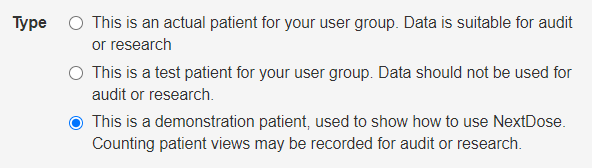
Figure 2
Calculation
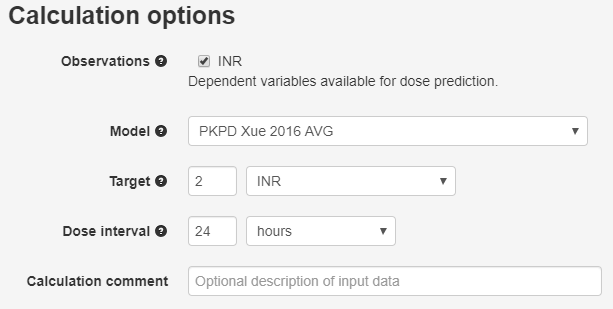
Figure 3
What If
Secondly, we recognize the
value of doing ‘what if’ dose prediction simulations based on changing Doses
& Observations or the input used to define the target used for the dose
prediction. This is implemented on the Calculation page where we ask the user
each time to say if this calculation will use actual Doses & Observations
and actual target values in order to make an actual patient dose prediction.
The first choice is usually
an actual dose prediction:
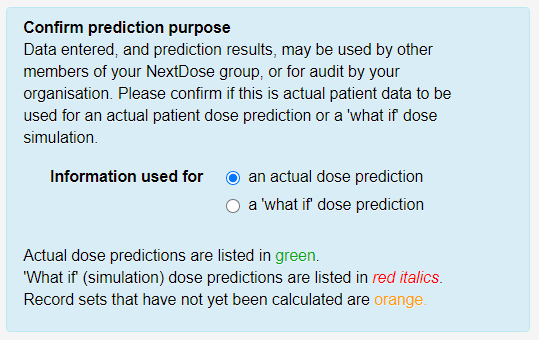
Figure 4
But the choice for ‘what
if’ dose prediction is often used to get a better understanding of the next
dose options e.g. to show the concentration time course if the proposed dose
was to be used.
The choice is recorded on
the Results page and printed report and, importantly, is signalled on the left
hand panel of the NextDose window with the date and time in red italics if a
‘what if’ prediction has been chosen (see example below).
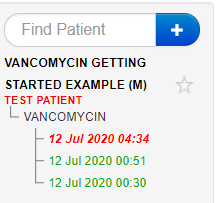
Figure 5
In the current development
version this requires the user to decide if the data has been changed but in a
future version we may be able to help e.g. if none of the Dose &
Observation data has changed and only the Target options have changed then the ‘what
if’ option may be presented as the default.
Copyright All rights
reserved | Developed by Sam Holford & Nick Holford 2012-2024